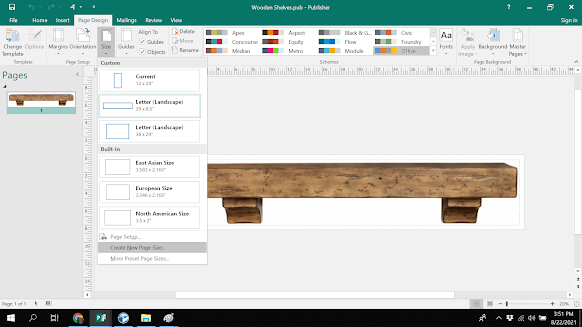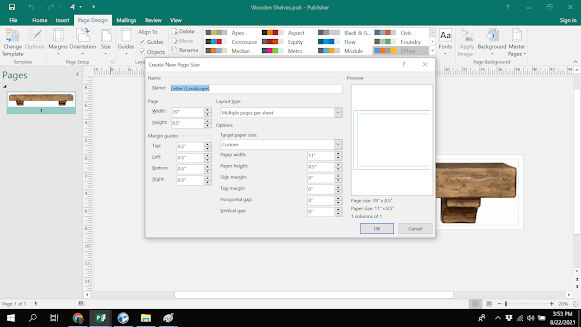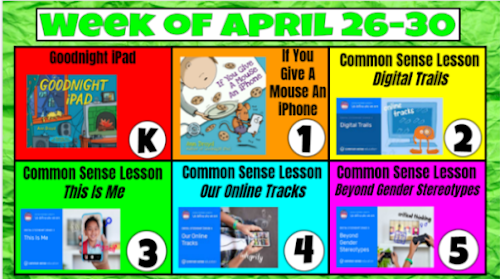Sunday, November 21, 2021
Reindeer Literature Unit
Sunday, September 19, 2021
Readers Among Us
I have received several questions so I thought I would devote an entire post on how I plan, create and get my Scholastic Book Fair ready to go!
Step 1: Choose A Theme
I always try to come up with a theme that I think will get my students excited. This year I decided to go with Readers Among Us . . . because what elementary kiddos don't love Among Us Crewmates and Imposters? It also tied in perfectly because there is a book called The Imposters Guide to Among Us featured in the Book Fair Student Flyer.
Once I had my theme picked out I started looking for clipart. I found this basic set of crewmates clipart on TpT from Miss Tizzy's shop.
Next, insert the clipart and stretch it to fit the page.
My students all come an additional 30 minutes each week to check out. During that time they had the choice to read quietly on their assigned bean bag chair -or- color an Among Us character themed bookmark that I found for FREE on TpT.
Sunday, August 22, 2021
Back to School
Last Tuesday we kicked off our 2021-2022 school year. It was so much fun to see so many smiling faces on the first day. Throughout the week several classes came through and toured the media center. This week we are excited to begin having classes.
We will spend the first part of the week reviewing library rules and expectation and then at the end of the week classes will begin checking out books. I'm also planning to begin featuring a read aloud each week for every class after everyone has a book checked out. I'm hoping this will help get students excited about specific book series and our Battle of the Books & William Allen White Reading Lists.
This template, along with others, is available {here} in my TpT store.
Here's a little {sneak} peek at our fun space . . .
Tuesday, August 3, 2021
The HEART of the SCHOOL
Wednesday, July 21, 2021
Cruising Into The New School Year
Is it just me . . . or does it feel like as soon as July 4th is over our relaxing summer break seems to just fly by. Before we know it we are getting emails with PD schedules and starting to make lists of all the things we need to do to be ready for the first day of school. And for librarians like me, that means you have to really buckle down and hold on tight because you've still got a pretty big pile of books that you had planned to read this summer.
So, now that we are all buckled in and cruising to the start of the new school year I wanted to share a few bulletin board displays that I have created. Hopefully this will take a little stress off some of you who are wondering what you are going to put up to fill the empty space in your library.
Each one of these bulletin board displays can be printed in color or there is a black and white option. The black and white option allows you to choose the color you want for the letters. I always print my letters on cardstock - laminate the pages - then cut them out. This ensures that they are durable and able to be used again in the future.
I typically cover all of my boards with black fabric because I like the letters to really POP!
For your convenience each image is linked to my TpT store.
Wednesday, June 30, 2021
Summer Reading List


The sun is out today and the pool is calling my name . . . I'm headed out with Because of the Rabbit by Cynthia Lord and my new tumbler. I hope to have a few more titles to share with you soon.
Monday, June 28, 2021
Organization is KEY
I am beyond excited to be sharing my very first post with you!!! I thought I would kick things off by sharing something that is very important to me . . . ORGANIZATION!
I am the kind of teacher/librarian that thrives on having everything organized and having my planning done weeks in advance. I also like to have everything for my lessons in one spot where I can access all of the materials I need for any given week.
To stay organized I{reluctantly} started using Google Slides and my Google Drive when I began my new career in the library during the 2019-2020 school year. This also made it easy to share with my fellow district elementary library ladies.
Each week I created a new set of Google Slides that had everything I needed for all of my K-5 lessons hyperlinked.
Here's a peek at the format I used the past two years. It worked great for me!