Do you struggle to get students to check out different types of books when they visit the library? If so, this new unit I designed is for you and me. Let's face it, we all get in a rut and tend to check out the same things. I'm guilty of it myself. I'm at the point in the year though where I need kids reading more than just Dog Man and Babysitters Club.
Included in this new Book BINGO {library edition} unit is everything you need to get kids reading a variety of books and to create a fun and colorful BOOK BINGO display in your classroom or library.
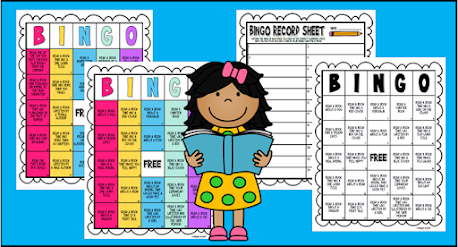
Version #1 was made with readers in 3rd-6th grade in mind. {pages 9-37}
Version #2 is a little more basic and was made for readers in KDG-2nd grade.
The boy and girl posters are not included in my unit.
I know it's some extra work . . . but I really think it makes the display "POP"!!!









































